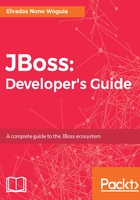
Installation and configuration
For the next steps, we will work with JBoss EAP 7.0. We will also assume that you have a working JDK 8 installed. In the following section, we will interchangeably use WildFly, the JBoss Application Server (JBoss AS), and JBoss EAP to refer to the same notion. JBoss AS can be started in the standalone or domain modes.
The simplest way to install EAP 7.0 is to pick the ZIP archive on Red Hat customer portal and unzip it on your computer in a specific location. Here's the command to do that:
$ unzip jboss-eap-7.0.0.zip -d $HOME/books/jbossdev/installs
Start the server using the following commands:
$ export EAP_HOME=$HOME/books/jbossdev/installs/jboss-eap-7.0
$ cd $EAP_HOME/bin
$ ./standalone.sh
The JBoss Application Server can start services concurrently, only when needed, or on demand; making the initial boot process faster, non-critical services are started in a passive mode until first use:
15:25:24,571 INFO [org.jboss.as] (Controller Boot Thread) WFLYSRV0060: Http management interface listening on http://127.0.0.1:9990/management15:25:24,572 INFO [org.jboss.as] (Controller Boot Thread) WFLYSRV0051: Admin console listening on http://127.0.0.1:999015:25:24,572 INFO [org.jboss.as] (Controller Boot Thread) WFLYSRV0025: JBoss EAP 7.0.0.GA (WildFly Core 2.1.2.Final-redhat-1) started in 3212ms - Started 267 of 553 services (371 services are lazy, passive or on-demand)
Applications are available by default on port 8080 at http://127.0.0.1:8080. The Web Administration console is available by default at http://127.0.0.1:9990/console. Graceful shutdowns are supported; this is important in an application development configuration where it is necessary to make numerous restart operations. Just press CTRL+C to stop your instance:
^C
15:33:02,986 INFO [org.jboss.as.server] (Thread-2) WFLYSRV0220: Server shutdown has been requested.…
JBoss EAP 7.0.0.GA (WildFly Core 2.1.2.Final-redhat-1) stopped in 15ms
These are the simple steps to start and stop JBoss EAP in standalone mode. In the following sections, we will deep dive into the EAP architectural components users need to master in order to deploy and manage highly-scalable web applications.