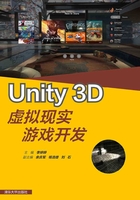
上QQ阅读APP看书,第一时间看更新
2.5 Scene View视图
如图2.15所示,Unity 3D的Scene视图是交互式沙盒,是对游戏对象进行编辑的可视化区域,游戏开发者创建游戏时所用的模型、灯光、相机、材质、音频等内容都将显示在该视图中。
2.5.1 视图布局
Unity 3D的Scene视图用于构建游戏场景,游戏开发者可以在该视图中通过可视化方式进行游戏开发,并根据个人的喜好调整Scene视图的位置。

图2.15 Scene视图
2.5.2 操作介绍
如图2.16所示,Scene视图上部是控制栏,用于改变相机查看场景的方式。

图2.16 Scene视图控制栏
Scene视图中包括的绘图模式如图2.17所示,具体属性参数如表2.2所示。

图2.17 绘图模式
表2.2 绘图模式说明

如图2.18所示,Scene视图上方有用来切换2D与3D视图的按钮。

图2.18 2D/3D切换按钮
如图2.19所示,Scene视图上方有用来控制场景中灯光的打开与关闭的按钮。

图2.19 灯光开关按钮
如图2.20所示,Scene视图上方有用来控制场景中声音的打开与关闭的按钮。

图2.20 声音开关按钮
如图2.21所示,Scene视图上方有用来控制场景中天空球、雾效、光晕等组件的显示与隐藏的按钮。

图2.21 天空球、雾效、光晕等组件显示与隐藏按钮
如图2.22所示,Scene(场景)视图上方有用来控制场景中光源的显示与隐藏的按钮。

图2.22 光源、声音、相机等对象的显示与隐藏选项
如图2.23所示,Scene视图右上部提供了查找物体的功能。

图2.23 Scene视图中的查找功能